Setting up interview schedules with Office 365
In order to start using integrated interview scheduling you need to follow a few steps on your Office 365 and on Gupy. Once these information are provided and your Office 365 account is ready, all users who have permission to schedule an interview will have acces to this feature, that is already integrated with their calendars in the company.
IMPORTANTTo set things up, the Office 365 admin needs to be contacted.
Make sure your current Office 365 license has access to Exchange Online.
It is available on the following versions: E1, E3, Office 365 Business Premium and Office 365 Business Essentials. Please get in touch with your provider if you have any questions regarding licensing.
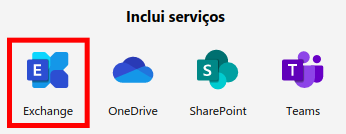
Allowing access to Office 365 calendars, so they can integrate with Gupy
An Office 365 admin needs to access the following URL and allow Gupy to access your companies' calendars.
Click here to share your calendars.
You need to allow the following permissions for Gupy to be able to access free slots on your calendars and suggest interview times. The integration will not work if these permissions are not given.
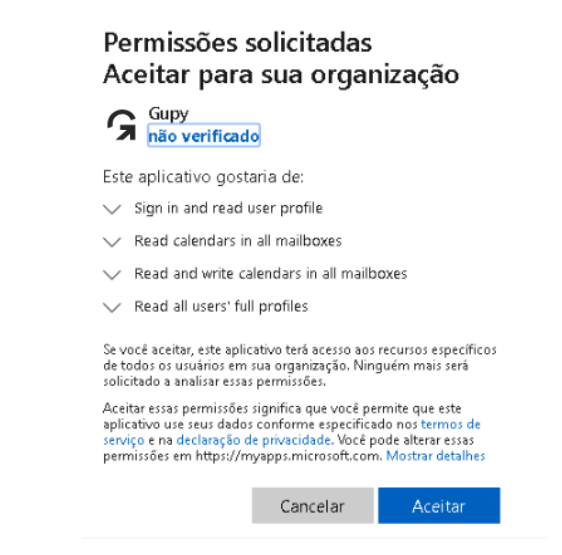
What kind of information will Gupy be able to access?We will only access calendars of those who are registered on our platform and will only be able to identify free and busy times. We don't have access to and never store information about your scheduled events.
Gupy will use the free/busy information to suggest interview slots in which all interviewers are available, and will show you on the screen if one or more interviewers are already busy at a given time.
Gupy can only manage events created through the platform and further changes on cancellations on these events should be made through Gupy.
You can find more information on our privacy policy or by getting in touch with your Customer Success Manager.
Getting the ID for Azure Active Directory
Gupy needs the ID for the directory in which your Office 365 domain is located.
To get this information, access Azure Portal as an admin, and go to "Azure Active Directory"
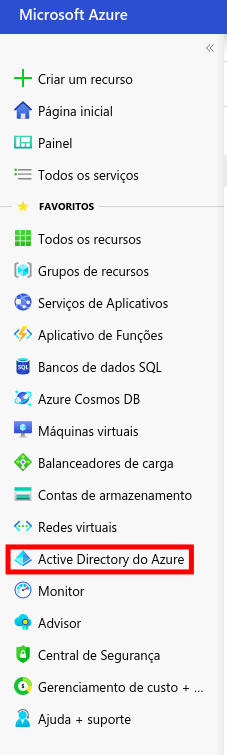
then, click on "Properties"
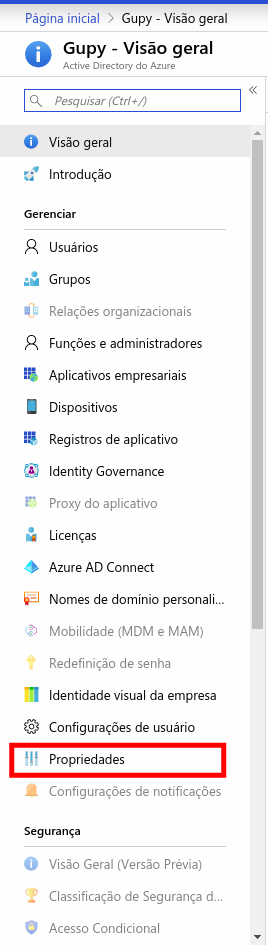
and copy the information on the field "Directory ID".
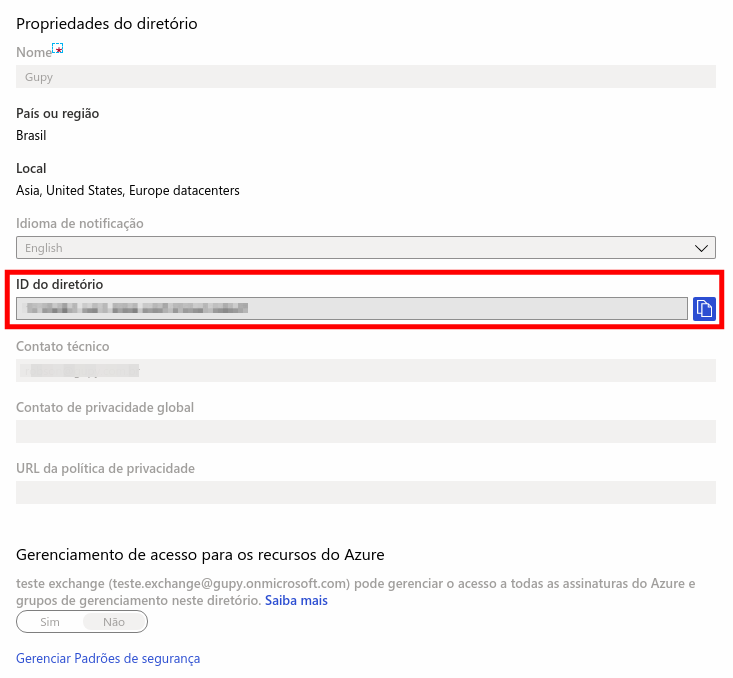
Setting up the integration on Gupy
Access the interview scheduling setup page, with your company's subdomain: https://{your subdomain}.gupy.io/companies/setup/integrations/interviewEvent. Then choose "Integration with Office 365" on the first dropdown menu.
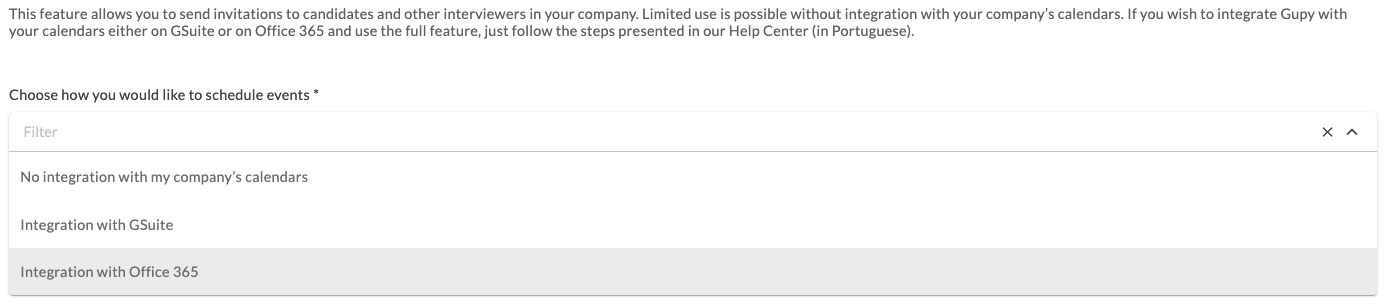
Paste your Azure Active Directory ID on the next field.
Set up the information on your company's timezone, working hours and on how many days ahead should we look for free slots on your calendars. Save these information, and it will already be possible to check your employees' availability when scheduling an interview on Gupy! :)
Updated 8 months ago
